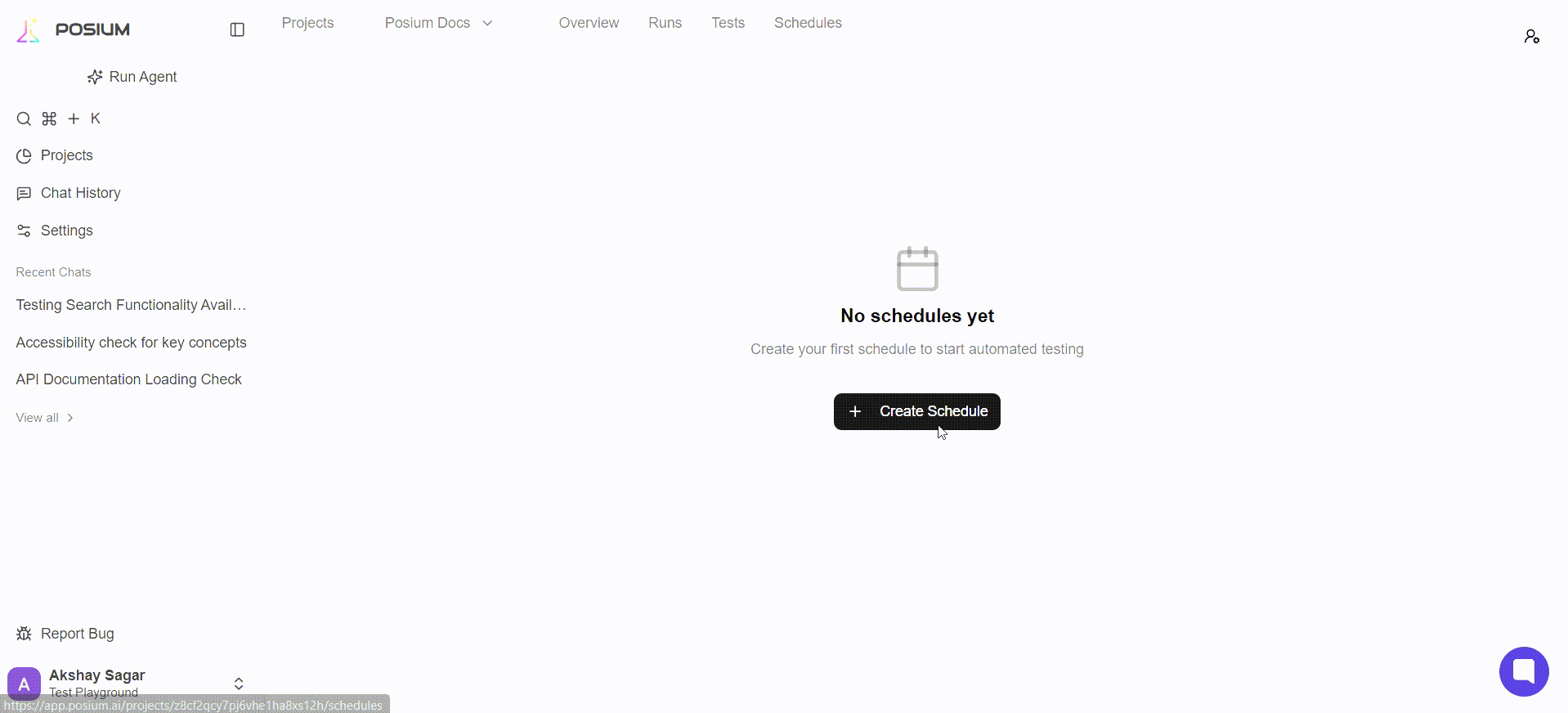Test Scheduler
Scheduling and automating test runs
Test Scheduler
The Test Scheduler in Posium allows you to fully automate your test execution, ensuring timely and consistent test coverage without manual intervention. This feature is ideal for setting up recurring runs, such as nightly regression tests, daily sanity checks, or weekly full suite executions, providing continuous feedback on your application's health.
Steps to Set Up a Test Schedule
Follow these steps to configure an automated test schedule for your project:
-
Select Your Project: First, click on the specific project for which you wish to create a test schedule.
-
Navigate to "Schedules": From the top section of your project's interface, click on the "Schedules" tab to access the scheduling management area.
-
Create a New Schedule: Locate and click the "Create a Schedule" button. This will open the configuration form for your new automated run.
-
Enter Schedule Details: Fill in the following required details for your schedule:
-
Schedule Name: Provide a clear and descriptive name for your schedule (e.g., "Nightly Regression", "Daily Login Test", "Weekly Checkout Flow").
-
Select Test Scope (Suite/Testcase): You need to define what will be run by this schedule. You typically have options to select either:
- Suite: Choose an entire test suite from your project (e.g., "Root", or any other custom suites you've created). All tests within the selected suite will be executed.
- Testcase: Select a specific individual test case to be run by this schedule.
-
Frequency: Define how often your schedule will run. Common options include:
- Hourly: Run every hour.
- Daily: Run once a day, usually with an option to specify the time.
- Weekly: Run once a week, with options to specify the day of the week and time.
-
-
Save Schedule: After configuring all the necessary details, click the "Create" button to activate your automated test schedule. Posium will then execute your tests according to the defined intervals.